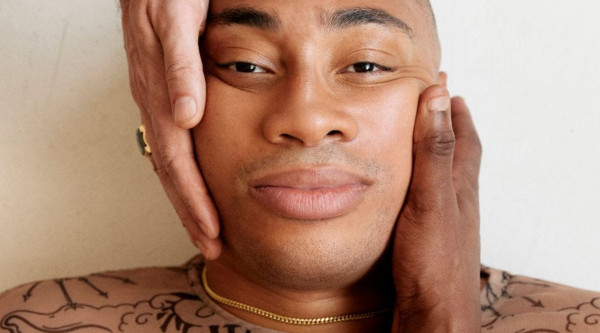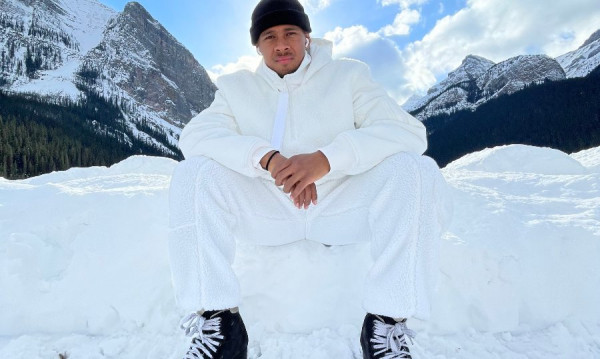Today I am writing about Spring Cleaning our social media accounts. Thankfully this can be done in a few hours as opposed to a few weeks.
Here are 5 Spring Cleaning tips for small business owners to apply to their social media accounts.
1. Update Social Media Your Profiles
- Update your bio with your target audience in mind and remember to tailor it so it adapts to each platform you are on. For instance, on Instagram, you can add searchable words within the searchable fields of your profile.
- Be sure to use the same profile photo and avatar across all platforms. As an expert in your field, it is important to have consistent messages and images.
- Step up all of your cover photos by using a graphics app like Canva and add a call to action text.
- Make sure to use the correct social media image sizes for profile and cover photo images. Each platform is different. Here is a cool cheat sheet I found on Pinterest:
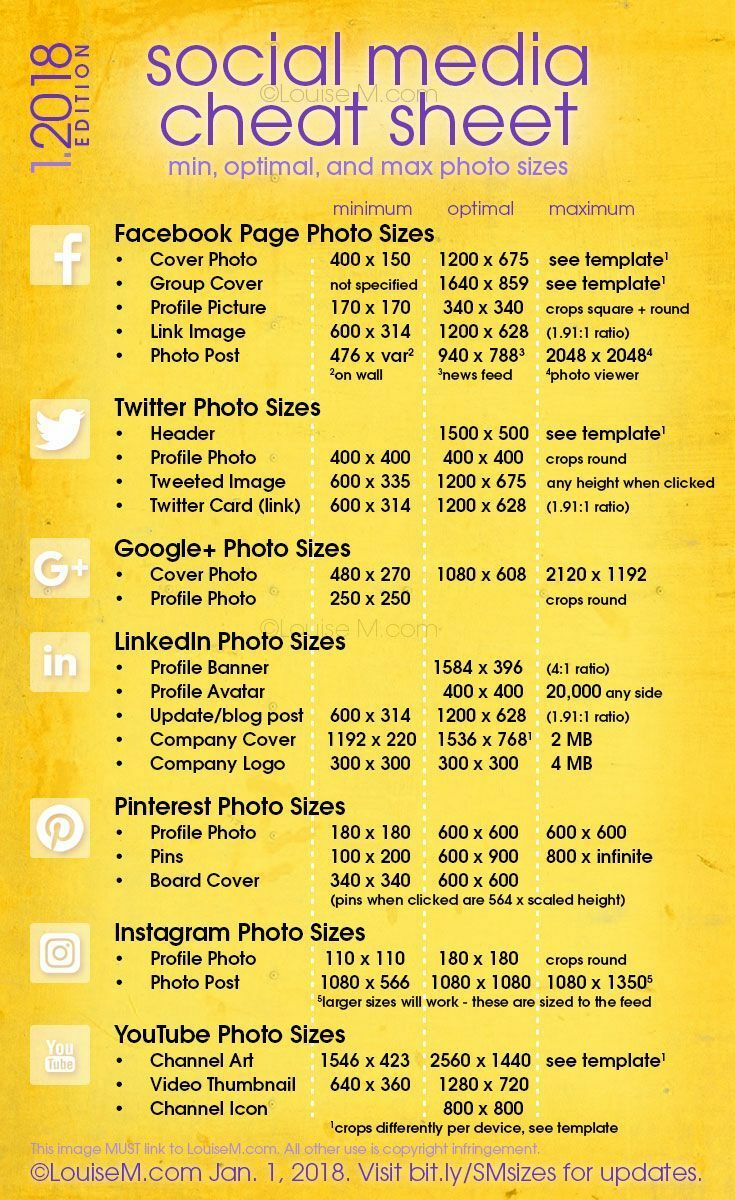
2. Redefine Your Goals
- Be clear about why you feel social media will be beneficial to your business.
- Lose the clutter. Unfollow those bot accounts and the accounts you followed to get the latest promos.
- Start to follow your niche audience or the businesses you find value with.
- Verify metrics (ie: Facebook / Instagram Insights and measure your progress to ensure you are on track with your goal setting.
- Find out who your content is resonating with and if you are you connecting with your target audience.
- If your goal is to generate “x amount of leads” then you should ask yourself does this post drive followers to take action?
3. Use A Content Calendar
- Get organized by setting up a monthly content calendar with content ready to be posted
- Use Scheduling Apps that will allow you to be intentional with your posts. Examples of some great apps Hootsuite, Co-schedule, Planoly
- Some platforms like Facebook have their own tools which will allow you to schedule in advance
- Schedule time daily for social media
4. Update Your Social Buttons
- Confirm that your site has buttons to your social media accounts
- Verify if they are working properly
- Include up to date buttons
- Add share buttons to allow your website visitors to seamlessly share or recommend a product.
- Do not place social sharing buttons on your conversion pages. Such as pages that include a book, buy, or signup now call-to-action button. These buttons can divert the users away from completing the action of booking with you.
5. Password Changes
- If your password is 123456 or you have had the same password since the year Facebook started, it is time to change it.
-Change your password at least once per year
-Close the accounts that you’re not using. Forgotten social media accounts may be compromised without being noticed.
- Keep your mobile apps updated. Make sure you have the latest version of the platform you’re using. Security patches protect you from the newest known threats.
Dee Boswell-Buck is the founder of Boswell-Buck Creative. Her company empowers business owners to boost their visibility, engage with their ideal client and increase sales using online strategies. She is certified in Social Media and Digital Marketing. More info at: http://www.deeboswellbuck.com
facebook.com/deeboswellbuck
twitter.com/deeboswellbuck
instagram.com/deeboswell_buck